JobSync
The Ultimate Guide to Job Distribution for High Volume Hiring
May 22, 2024

Introduction
Job distribution is a fundamental part of the recruitment marketing process. After all, if candidates can’t find your open roles, they can’t apply. The number one channel for job seekers remains job boards, so knowing how you can distribute jobs to those boards, how the different job boards work, and how they make money is key to planning and budgeting your hiring efforts.
This guide walks you through the ins and outs of job distribution, breaking down your options and offering practical tips for today’s talent acquisition teams. To learn more about JobSync’s job distribution platform, you can visit our Job Manager page.
Getting Started: The Basics of Job Distribution
What is job distribution?
Job distribution lets you post a job opening once and have it published across multiple job boards automatically. Instead of manually entering the job on each site, a job distribution platform (whether separate or built into the ATS) will distribute a single job posting to multiple job boards at once. Just choose which board you want to post to, hit publish, and the system formats and pushes the listing to those boards simultaneously.
This approach saves recruiters a ton of time but also ensures your job gets seen by as many candidates as possible.
What is a “job board aggregator?”
A job board aggregator is a website that gathers job postings from all over the internet—job boards, company career pages, etc—and displays them in one place. It’s essentially a search engine for jobs. For example, sites like RemoteOK and CareerJet aggregate listings so job seekers can find multiple opportunities without visiting dozens of individual job search sites.
Sometimes, you will hear “job board aggregator” and “job search site” interchangeably.
For employers, these aggregators help their jobs reach a wider audience, often via feeds or automated indexing. The trade-off is that you might not have complete control over exactly where your jobs show up. That’s because many aggregators pull listings through scraping and other automated methods.
How Do Job Boards Work
How do job boards rank job listings?
Job boards use algorithms to decide which jobs show up first in search results, aiming to match candidates with the most relevant roles. The biggest factor is usually how closely your job title and description match the keywords a candidate enters. If the job title or description matches what the candidate searched for, it ranks higher.
Recency is another major factor: newer postings tend to get a bump, so keeping your listings fresh helps their visibility. For example, Indeed considers a combination of relevance and frequency in its organic (free) listings to determine the ranking of jobs against a given search query.
Sponsored (paid) jobs typically get priority placement regardless of how recent they are, often at the top or bottom of the page. Other factors, like how complete your job posting is and how much engagement it gets (clicks and applications), can also play a role. But in general, if you want your job to rank well organically, use clear, common job titles and update your postings regularly to keep them visible.
What’s the difference between organic and sponsored job postings?
Organic job listings are free and appear naturally in a job board’s search results. These are ranked purely by relevance and date. Sponsored jobs, on the other hand, are paid ads that employers boost for better visibility. The key differences are visibility and cost. Sponsored jobs often snag prime real estate, like the top of the page, and stay there as long as the employer pays, while organic listings gradually slide down as newer jobs pop up.
In terms of appearance, boards often label sponsored jobs (e.g. “Sponsored” or “Ad”), and they might appear in special sections of the board.
For the employer, organic posts cost nothing but rely on the board’s algorithms for traffic, whereas sponsored posts involve a fee (often pay-per-click or per post) to guarantee more eyeballs. Many employers use a mix: post organically for free, then sponsor critical or hard-to-fill roles to attract more candidates quickly.
Go deeper: Organic traffic is the gift that keeps on giving: it’s free, it’s quality, and there’s lots of it available. Our two-part blog series tells you everything you need to know about adopting an organic-first strategy—a must-read for anyone wishing to take their easy-to-fill jobs off the table with zero media investment:
- Part #1: Organic Candidate Traffic is Dead, Long Live Organic!
- Part #2: The “Dos and Don’ts” to Get More Organic Candidate Traffic
Do job boards scrape jobs?
Yes, and especially aggregators. Job scraping means using bots or crawlers to scan web pages, look for “careers” or “join us” pages, and then attempt to crawl individual job listings and extract the details. The benefit for you is that your jobs might appear on boards you didn’t explicitly syndicate to. The benefit for job boards is that it can increase their available inventory of jobs.
Scraping isn’t perfect—it can pick up outdated or duplicate postings, or miss information. Reputable boards typically scrape with permission, but unlike direct integrations, scraping doesn’t require permission or a formal setup.
What is a job wrapper?
A job wrapper is an automated tool or service that takes job postings from one source (usually an employer’s career site or ATS) and places that job posting on another source. It is often conflated with other terms such as “job scraping” or “job mirroring.”
Think of it as a middleman that “wraps” around your career site, grabbing new or updated jobs and feeding them to boards in real time, without you manually entering the info. This happens continuously—as soon as a job is added or edited in your system, the changes reflect on the job board. Many large job boards offer job-wrapping services. The goal is that you maintain one source of truth (your ATS) while your jobs get formatted and disseminated across the web.
How do job boards handle duplicate job postings?
Nobody likes seeing the same job 10 times in a search, and users might abandon the job board if they keep seeing duplicate postings. To avoid this, boards deduplicate listings by checking key fields like job title and location, or a unique job ID. If the same job comes from multiple sources (e.g., scraped from your website and submitted by an employer directly), the board picks the most authoritative version to display. Usually, this will be the one posted directly by the employer.
Deduplication prevents “refresh spam” (reposting the same job to cheat the algorithm) and keeps results clean. For employers, it means that, even if you push a job through multiple channels, candidates will only see it once.
Job Board Advertising & Pricing
How job boards actually make money varies from board to board. If you’re considering adding another board to your recruitment marketing mix, please don’t hesitate to reach out to us. We have an extensive amount of knowledge in this industry and would be happy to help you with your talent attraction strategy.
How do job boards charge for job ads?
Job boards use a few different pricing models to charge employers for advertising jobs:
Duration based (flat fees)
Flat fees are the classic approach where you pay a fixed price to have your job listed for a set time period (e.g. $300 for 30 days). This model doesn’t have any performance guarantees—you pay for exposure time, not results. Think of it like a billboard on the side of the road. The busier the road, the higher the price per day.
Best for: Roles where visibility matters most, but there’s no performance guarantee.
Cost per Click (CPC)
Popularized by Indeed, CPC means you pay each time a job seeker clicks on your ad (e.g., $0.25/click, though actual amounts vary by role and market). If nobody clicks, you pay nothing. If you get many clicks, you pay for each click, typically a few cents to a couple dollars per click depending on the competition from other employers for the same job and/or location. You typically set a daily budget, and the ad stops when it’s spent.
Best for: Linking payment to performance, but clicks ≠ applications.
Cost per Application (CPA)
With a CPA pricing model, you pay when someone actually submits an application for the job, for example, $20 per applicant. CPA shifts the risk to the job board, since you pay only for actual applicants, not just interest. Programmatic platforms and some boards offer this.
Best for: Harder-to-full roles, but costs per application are higher than per click.
Subscriptions / Slots
Some boards offer monthly or annual subscriptions or bundles e.g., a package for 10 active job slots per month for a flat fee. Unlimited plans can hit thousands monthly but save costs at scale.
Best for: High-volume hiring with predictable needs.
Freemium with Upgrades
Many boards let you post jobs for free (organic) but, to reach more candidates, you pay to sponsor the post. In this case, the free posting is baseline, and any payment goes toward boosting visibility (often charged via CPC as above).
Best for: Starting free, then sponsoring roles needing urgent attention.
Each model has pros and cons. Duration-based is straightforward but doesn’t guarantee applicants. CPC/CPA are performance-based, offering more control and data-driven spending, but costs can escalate quickly if your ad receives a lot of traffic, especially if that traffic is not well-targeted. CPC/CPA campaigns require monitoring and optimization to ensure you’re attracting the right candidates and not overspending. Many employers start with free posts and then invest in CPC or subscriptions for roles that need extra reach. The choice of model affects how you budget—flat fees are predictable, while CPC/CPA let you pay proportional to results.
What are the average prices or rates for job board ads?
Average rates can vary widely by platform, location, and the job role itself, but here are some ballpark figures:
- Flat fees: $100–$500+ for a 30-day listing. Niche boards might charge less, but it depends on the demand for the job. Nursing jobs cost more to advertise than a retail clerk, for example.
- CPC: $0.20–$2.00/click. Highly competitive fields (or locations like major cities) skew higher. Again, the reach of a job board and competition among employers on that job board play a major role in pricing.
- CPA: $10–$50/application (again depending on role, location, and candidate scarcity). Extremely specialized roles advertised in small populations can exceed this.
- Subscription: These can vary greatly by job board. For instance, a recruiting platform might offer three job slots for $100/month or 10 slots for $400/month. Enterprise packages on big boards (unlimited postings) can run into thousands per month.
Keep in mind these are averages. The actual cost depends on how in-demand your job is. A common metric to watch is Cost per Hire—in the U.S., according to SHRM, the average cost per hire (all sources) is about $4,700, part of which is job advertising. So, benchmark your spending against how critical the role is and how many applicants you need. Monitoring real-time data from your campaigns is the best way to gauge if your costs are in line with industry averages.
Go deeper: Data isn’t a dirty word in TA! Rather, it has the power to transform your recruitment game, driving trust, credibility and results in your talent acquisition hiring process. Discover how to gather the right data, upgrade it and use it to optimize your outcomes in our lively roundtable: Unlock the Power of Data in Recruitment.
How can I measure the ROI of job board advertising?
With all these pricing models, how do you know which job boards actually deliver results for your organization? Measuring ROI, or effectiveness, comes down to tracking the right Key Performance Indicators (KPIs) for your job ads and hiring process. Important metrics include:
- Views and Clicks: How many people saw the job listing, and how many clicked on it. The ratio of clicks to views (or impressions) is the Click-Through Rate (CTR), indicating how attractive your job listing is to job seekers.
- Applications: The number of completed applications. A key metric is the conversion rate or apply rate—the percentage of people who clicked that ended up submitting an application. If you notice a drop-off between clicks and submissions, your application process might need streamlining.
- Cost Based Metrics: If you’re paying for ads, monitor Cost Per Click (CPC) and Cost Per Application (CPA). These tell you how efficiently your budget is generating interest and candidates. If you’re paying $0.50 per click but only 5% of those clicks convert to applications, you’ll want to tweak your approach.
- Quality Metrics: Not all applicants are created equal, so measure downstream results. How many applicants were qualified enough to interview (interview rate)? How many applicants from a given source received job offers (offer rate)? Ultimately, track Cost Per Hire from each source to see which boards deliver candidates who stick around.
- Time Metrics: Speed matters too, so track Time-to-Fill or Time-to-Hire for the role. If a board consistently helps you fill roles faster, that’s a win—even if the upfront cost feels high. Keep in mind this metric is extremely variable based on recruiter load, the efficiency of your interview process, etc.
- Source Tracking: Finally, make sure you’re tagging applicants by source. Unique URLs or ATS tracking let you pinpoint exactly which job board brought in your next great hire.
Go deeper: Want to know more about measuring crucial conversion rates in recruitment marketing and the impact they have on your business? Looking for best practices for leveraging conversion metrics to elevate your talent attraction? Watch Sam Fitzroy, Co-Founder and CEO of Dalia, take a candid look at the conversion rates that truly matter in your recruitment marketing strategy in our watch-on-demand webinar: Conversion Rates 101: Measuring and Maximizing Top-of-Funnel Recruitment Marketing.
What is the best way to allocate my job advertising budget?
Think of your budget like a pie—slice it based on what you need most. For example, if you have critical or hard-to-fill roles, you might dedicate a bigger chunk of spend to those jobs (via sponsored posts, programmatic job ads, or niche boards). For easy-to-fill or high-volume roles, lean on free or low-cost channels to keep spending in check.
Next, prioritize your high ROI channels. If a job board consistently gives you the best results (quality hires or lower Cost per Hire), double down there. It makes sense to invest more in the channels that deliver the most value.
Avoid putting all your eggs in one basket—spread your budget across a mix of big-name boards for reach, niche sites for specialized roles, and programmatic ads for efficiency. For example, you might dedicate 50% to one or two major boards, 20% to niche/ job-specific sites, 20% to social campaigns or referral incentives, and 10% reserved for experimentation or new channels. Over time, use your KPIs to adjust these percentages.
Finally, reallocate dynamically. If a channel isn’t pulling its weight mid-campaign (e.g., high spend, low applicants), shift those dollars to a better channel. Continually monitor and tweak.
Ultimately, the best approach is purposeful: tie budget to hiring needs, invest in what works (while testing new options), and adjust as you go based on the data. And always leave room for free posts—they’re low-risk and can still attract solid talent.
Technical Aspects of Job Distribution
What are XML job feeds, and how do they work?
An XML job feed is essentially a structured file that acts like a constantly updated list of your job openings. Think of it as a digital pipeline between your ATS or career site and job boards. Every job you post—title, description, location, and all the details—gets packaged into this standardized XML format.
Here’s how it works: You give job boards a URL that points to your XML feed. The board’s system automatically checks that URL regularly (say, once a day or in real-time) to grab the latest version of your job listings. If you add or edit a job in your ATS, the feed updates instantly, and the board reflects those changes. If you close a job, it disappears from the feed and the board will remove it.
XML feeds are one of the earliest and most common integration methods because they’re standardized and require no manual effort after setup. They work like a news RSS feed but for jobs, providing a live, structured snapshot of your openings that boards can trust and import automatically.
What is an API-based job distribution system?
An API-based job distribution uses web service APIs to integrate and send job data, rather than file feeds or manual entry. API stands for Application Programming Interface, which essentially is a behind-the-scenes messenger that connects your ATS directly to the job board’s system. In job distribution, an API integration means your ATS can push job postings via API calls to the job board (and often pull candidate applications back via API as well). This often happens in real-time. For example, instead of waiting for a daily XML feed pickup, the moment you post a job, the ATS makes an API request to the job board to create a given job with particular details. Updates or deletions happen instantly, too—no lag.
Many leading boards, including Indeed and LinkedIn, offer APIs for posting jobs and receiving applications. The benefit of API-based distribution is a tighter integration. It’s often more reliable and can support richer data exchange, like confirming the post ID, or flagging errors immediately.
How do ATS job board integrations work?
An ATS job board integration connects your applicant tracking system with external job boards to streamline posting and application flow. In practical terms, you click “post to job boards” in your ATS for a job, select boards for where you want it to go (or it’s automatic based on settings), and the integration automatically shoots that job (via feed or API) to the selected boards without you logging into those boards separately. The job goes live on those boards based on the robustness of the integration.
The integration also usually handles the incoming side: when a candidate finds the job on, say, Indeed and applies (especially via features like Indeed Apply or ZipRecruiter 1 Click Apply), the integration sends that application into your ATS, often creating a candidate record with the resume and answers to any screener questions. This can happen via email parsing, but more robust integrations use direct API transfer for accuracy.
The end result is you see the applicant in your ATS as if they applied on your own site, along with a tag for source. All of this happens without manual copy-pasting or manually uploading resumes. Once set up, the integration runs in the background. It dramatically reduces duplicate data entry and ensures consistency (no jobs forgotten to be posted, and no applicants left sitting in the job board’s account). Many ATS’s have pre-built integrations with top boards, or companies use middleware to connect the dots.
What are the drawbacks of free ATS job board integrations?
“Free” sounds great, but there’s a catch. Free ATS-to-board integrations (often provided out-of-the-box by ATS vendors or basic partnerships with job boards) may not provide a seamless candidate experience. Often, a free integration will post the job on the job board but still have an “Apply on Company Site” link, which sends candidates to the application form on your ATS. This means candidates must click through to a separate site, create accounts, or navigate a long-form application. Many abandon ship here—without an “Easy Apply,” candidates lose patience.
You’ll also hit limits on what data gets shared. Free integrations often cover basic job data but might not handle things like screening questions or custom fields well. For example, if your ATS has custom application questions, a basic integration might not pass those to the job board’s application form, leaving you with half-baked applications or candidates having to answer your questions later via email. And, while free tools push jobs out, pulling candidate data back isn’t always automatic. You could end up manually importing resumes, which defeats the purpose.
Support is another headache. If the integration breaks (and it often will, after a software update), you’re often left waiting for a fix. Paid or premium integrations usually come with better support and maintenance.
Finally, free versions might only cover big boards like Indeed and Glassdoor, leaving niche sites out. You may end up managing those others manually or purchasing an add-on.
In short, free ATS-to-board integrations save money upfront but cost you in candidate experience, compliance, reporting, and flexibility. You might get lower applicant conversion rates due to clunky application routing, and you may have to handle some data-transfer tasks yourself. These issues are exactly why some employers opt for more advanced solutions, such as JobSync.
Go deeper: Are you concerned with what happens to your data after granting access to someone providing a free integration? Do you want to avoid sifting through countless data integration options, wondering which one will truly safeguard your candidate pool? Our comprehensive guide, Safeguard Your Talent Pipeline: The Data Integration Checklist Every Hiring Operations Professional Needs covers all the essential elements you need to know.
Measuring & Optimizing Job Posting Performance
What metrics should I track for job postings?
o evaluate how your job postings are performing, start with these key metrics:
- Impressions/Views: How many times your job listing is shown to job seekers. This tells you how far your job is reaching.
- Click-Through Rate (CTR): The percentage of people who click on your ad after seeing it. A high CTR means your job title and snippet are appealing. Calculate it like this: (Clicks ÷ Impressions) × 100.
- Apply Conversion Rate: Of those who click, how many actually apply? This is critical because it shows if your job details and application process are motivating candidates. For instance, a posting with 100 clicks and 10 applications has a 10% apply conversion rate.
- Number of Applications: The total number of applications you get. Track both started and completed applications to spot where people drop off.
- Cost per Click (CPC): If you’re paying for ads, this is how much you spend for each click.
- Cost per Application (CPA): Your total ad spend divided by the number of applications. This tells you how efficient your spending is.
- Time to Fill: How long it takes to fill the job, from posting to offer. A long time to fill might indicate the job posting isn’t attracting the right candidates or enough volume.
- Quality metrics: Things like your interview rate (how many applicants are good enough to interview). If you can, track how hires from each posting perform to improve things over time.
By monitoring these metrics, you can identify weak spots in the funnel. For example, a low CTR means the posting isn’t grabbing attention (perhaps the title is weak or pay isn’t competitive), whereas a low conversion from click-to-apply could mean your application process is too cumbersome. These metrics let you optimize each stage of the recruiting funnel scientifically.
Go deeper: To better understand how these metrics come together to paint a picture of your recruitment marketing success, check out our blog post, Mastering Recruitment Metrics: How to Track and Optimize Your Hiring Conversion Rates. It provides an overview of key KPIs and how to use them to improve your hiring outcomes.
How can I improve job post conversion rates?
If you want more people who see your job ad to actually apply, here’s how to get started. JobSync’s platform can help in each of these instances, and we’re here to help.
- Reduce friction in the application process: The easier it is to apply, the more completed applications you’ll get. Use easy-apply features (Indeed Apply, ZipRecruiter 1 Click Apply, etc.) when possible so candidates don’t have to create new accounts or leave the job board. If your application form is long, think about making it shorter. Remove any login screen presented to candidates or duplicate data entry.
- Shorten and simplify the application: Only ask for what you really need upfront. Don’t scare candidates away with a 50-question application. Data from Indeed showed a 40% abandonment rate for job postings with 20 screener questions. Aim for a quick initial application with basic info and a resume. You can get more details later.
- Make it mobile-friendly: Most job seekers apply via mobile. If your job page or application process is clunky on mobile, you’ll lose people. Quick apply buttons and short forms are key here.
- Optimize your job description content: This might not seem directly related to conversion, but it is: if candidates begin the application and then bail out, it could be because the job description was unclear or didn’t match their expectations. Make sure it’s engaging, clear, and accurate. Highlight compelling benefits that might motivate a candidate to follow through.
- Use clear calls-to-action and messaging: Make sure the “Apply” button is easy to find. If you can, use messaging like “Apply in 5 minutes!” to show it’s a quick process.
- Test and iterate: A/B test different application flows or job ad formats. For example, test a version of the ad with salary information vs. one without. See which gets more applications. Or try different lengths of job description.
- Follow up on drop-offs: Some tools let you see who started an application but didn’t finish. If you get their email in the first step, send a friendly reminder to complete it. This is a form of remarketing specifically for incomplete applicants.
Basically, think like a marketer trying to make a checkout process as smooth as possible. Every extra click or confusing step can kill your conversion. Imagine how much easier it is to order delivery, hail an Uber, or buy a new backpack for your kids on Amazon than it is to apply for a job!
Go deeper:
- The convenience of ‘easy apply’ is a clear motivator for job seekers. We conducted a pulse survey on a sample of US job seekers, and 58% of candidates said they were more likely to apply for a job if an easy application process was available. To discover more hidden truths about how candidates look for jobs and what truly motivates them to hit ‘apply,’ download the Candidate Pulse Survey Q1 2025.
- Is your application process putting unnecessary roadblocks between your organization and the candidates you want to hire? Find out in this blog post: 5 Ways Your Application Process is Hurting Your Hiring Outcomes.
- For more tips on hitting the “Goldilocks zone” in your application process—the point where you maximize the number of candidates applying for your jobs AND screen out the unqualified candidates—read our article: Is Your Application Process Generating Leads, Not Applicants?
What factors impact job ad performance?
Lots of things can affect how well your job ad does (in terms of views, clicks, and applications):
- Job title and keywords: The title is the first thing candidates see and also what search algorithms match on. A clear, common title will perform better than an obscure or internal title. For example, use “Customer Service Representative” instead of “Customer Success Guru”. Use the right keywords in the title and description to make sure your job shows up in relevant searches.
- Compensation and benefits details: Ads that show salary ranges or highlight good benefits get more attention; candidates like to know what to expect. In some areas, you’ll need to include this to comply with salary transparency laws.
- Location and remote options: Where the job is located matters. A job in a big city might get more applicants than one in a small town. Offering remote or hybrid work can also attract more people and boost ad response. Make sure you set the location correctly (city, zip code, or remote label) for search filters.
- Posting timing and recency: As mentioned, newer job ads get a boost on many boards. If your job has been sitting for 30+ days, its performance will wane. Refreshing the post or reposting can bump it back up. Time of day can also have minor effects—posting at the start of the week tends to gather more traction than a weekend post, since job seeker activity is highest Monday–Wednesday.
- Ad visibility (Sponsored vs Organic): Whether you pay to sponsor the job makes a big difference. Sponsored jobs get more eyeballs because they’re placed higher in search results, and thus more clicks and applies. If a critical job isn’t getting enough applicants organically, sponsoring it can help.
- Job description quality: A well-written description that’s easy to read will keep people interested. If it’s too long, confusing, or boring, people might not bother applying. Also, including a good company overview or Employee Value Proposition can encourage people to apply.
- Application process: This ties into conversion. A complicated application process (or requiring a login) will hurt performance. On the flip side, an easy application can boost the completion rate.
- Relevance to audience: Are you posting your ad in the right place for the people you want to hire? A tech job on a general job board might not do as well as one on a tech-focused site. Ensuring your ad is reaching the right demographic or niche will affect the quality and quantity of applicants.
- Company reputation: Though less tangible, your employer brand matters. Candidates often look at company reviews or ratings on sites like Glassdoor. A strong reputation can improve apply rates, while a bad one can scare people away even if the ad is great.
If a job ad is underperforming, examine these factors. For example, if lots of people view the ad but few click, the title or summary might be the problem. If people click but don’t apply, the application process might be too hard.
Go deeper: Our blog post Asking Too Much, Too Early: What Happens When Onboarding Slips into the Application Process? explains exactly what happens when you make candidates jump through hoops to submit an application (spoiler: it won’t do your conversion any favors). The costs of over-asking are steep, but we walk you through some simple steps to get more completed, quality applications.
How can AI help optimize job distribution?
Artificial Intelligence (AI) is increasingly used to optimize job distribution. In programmatic advertising platforms, it can analyze data from past campaigns and real-time job market signals to make smarter decisions about where and when to post your jobs. The AI can automatically adjust bids for sponsored jobs, allocate budget across multiple job boards, and even pause or boost postings based on performance goals. Essentially, it adds a layer of continuous, data-driven optimization that would be hard for a human to manage manually at scale.
For example, AI can observe that a certain job ad is getting clicks from Site A but actual applications from Site B, and so shift spend toward Site B for better results. It might learn the best time of day to promote a healthcare job vs. an engineering job, or identify which keywords in a job description drive more engagement and suggest optimizations. AI can also target passive candidates by crunching profiles or behavior data, showing your job to people whose online activity or resume indicates a fit, even if they didn’t explicitly search for your job.
Job board search algorithms also use AI to improve relevance matching beyond simple keywords, and it’s used in resume databases to match jobs to potential candidates. Some AI tools will automatically tweak your job titles or content for better SEO and engagement, for example by suggesting more inclusive language or recommending salary info to improve performance.
All of this leads to a more effective hiring funnel—getting the right job in front of the right people at the right time, automatically. As recruiting becomes more data-rich, AI is the tool that helps make sense of that data and act on it faster than a human could, ultimately lowering Cost per Hire and Time to Fill for organizations.
Go deeper: AI is a complex topic that raises as many questions as it answers. To help you through the maze, we’ve put everything you need to know about AI in one convenient place: Everything You Wanted to Know About AI in Talent Acquisition (But Were Afraid to Ask). This post covers everything from the basics to distinguish what is useful vs empty promises of AI in talent solutions.
Wrapping Up
Job distribution is a meaty topic, and one that we will continue to explore over time. Hopefully this guide kickstarts the conversation in your organization. What’s important for hiring teams is remembering that options exist for you to automate and optimize much of the process. You don’t have to reinvent the wheel!
The good news is JobSync is here to help. We’re happy to answer any of your questions about job distribution and how to take advantage of the opportunities in your talent market.